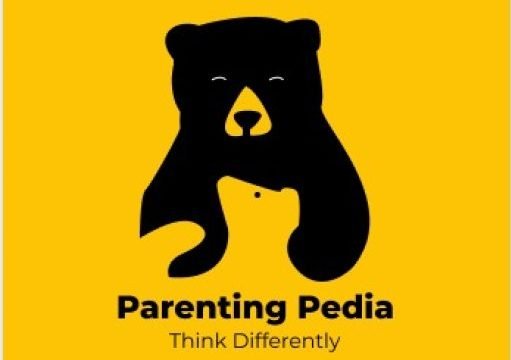In today’s digital age, media use among children has become an increasingly important topic for parents. As technology continues to advance, parents are faced with the challenge of balancing their children’s exposure to various forms of media with their own parenting styles. This article aims to delve into the world of parenting styles and media use, with a particular focus on the insights provided by Common Sense Media (CSM) and the Parent Media and Technology Use (PMTCU) research center.
Why Media Use and Parenting Style Matters
Parenting style and media use are two critical aspects of modern child-rearing that intersect in numerous ways. With the proliferation of smartphones, tablets, and computers, children have unprecedented access to screen-based media from a very young age. This raises important questions about the impact of media consumption on child development and how different parenting styles influence these outcomes.
In this article, we’ll explore:
- Parenting Magazines and Their Role in Shaping Parenting Styles
- The Influence of Acknowledgment in Parenting
- The Association Between TV Viewing and Parent-Child Relationships
- Screen Time Guidelines for Children: Insights from National Institutes of Health
- Media Use and Child Development: The Research Question
- Media Use During the COVID-19 Pandemic
- Digital Childhood and Its Implications for Parenting
- Screen Exposure and Its Impact on Health
- Expert Advice on Managing Screen Time
- The Role of Supportive Communities in Balancing Media Use
1. Parenting Magazines and Their Role in Shaping Parenting Styles
Parenting magazines have long been a source of guidance for parents seeking information on how to navigate the challenges of raising children. These publications often provide advice on a wide range of topics, including media use. However, the information presented in parenting magazines can vary widely, reflecting different parenting styles and beliefs.
Common Sense Media, a well-known resource for parents, offers reviews and recommendations for media content suitable for children of all ages. By acknowledging the diverse needs of parents and children, Common Sense Media helps parents make informed decisions about what their child watches, plays, and interacts with.
2. The Influence of Acknowledgment in Parenting
Acknowledgment is a fundamental aspect of effective parenting. Parents who acknowledge their child’s interests and preferences in media content are more likely to build a positive and open parent-child relationship. Common Sense Media’s approach recognizes the importance of acknowledging children’s individuality and tailoring media choices accordingly.
3. The Association Between TV Viewing and Parent-Child Relationships
Numerous studies have explored the association between TV viewing and parent-child relationships. Understanding how media consumption impacts the dynamics between parents and children is crucial. We’ll delve into the research findings on this topic and explore ways parents can create a healthy balance between screen time and quality time with their children.
4. Screen Time Guidelines for Children: Insights from National Institutes of Health
The National Institutes of Health (NIH) offers guidelines for screen time among children. We’ll discuss these guidelines and the role they play in shaping parenting practices and attitudes towards media use.
5. Media Use and Child Development: The Research Question
Researchers have posed critical questions about the impact of media use on child development. We’ll explore these research questions and the findings that have emerged from various studies in this area.
6. Media Use During the COVID-19 Pandemic
The COVID-19 pandemic drastically altered daily routines, including how families manage media use. We’ll examine how the pandemic influenced media use among children and the strategies parents employed to adapt to these changes.
7. Digital Childhood and Its Implications for Parenting
As digital technology continues to evolve, children are growing up in a world vastly different from that of previous generations. We’ll discuss the concept of a “digital childhood” and the challenges it presents to parents.
8. Screen Exposure and Its Impact on Health
Excessive screen exposure can have adverse effects on a child’s health, including issues related to physical activity, nutrition, and mental well-being. We’ll explore the research on this topic and provide insights into how parents can mitigate these risks.
9. Expert Advice on Managing Screen Time
Parenting experts and organizations such as the American Academy of Pediatrics and the Kaiser Family Foundation offer valuable advice on managing screen time. We’ll highlight their recommendations and provide practical tips for parents.
10. The Role of Supportive Communities in Balancing Media Use
In today’s connected world, supportive communities and networks play a vital role in helping parents make informed decisions about media use. We’ll discuss the importance of seeking guidance from peers and experts in the field.
Key Takeaways
- Parenting style plays a significant role in shaping how parents manage media use in their households.
- Common Sense Media provides valuable resources for parents to make informed decisions about the media content their children consume.
- Acknowledgment of children’s preferences is essential for building a positive parent-child relationship.
- TV viewing can impact the dynamics between parents and children, making it crucial to find a healthy balance.
- The NIH’s screen time guidelines offer a framework for parents to manage their child’s media exposure.
- Ongoing research explores the impact of media use on child development and raises important questions for parents to consider.
- The COVID-19 pandemic led to shifts in how families manage media use, highlighting the need for adaptability.
- The concept of digital childhood presents new challenges and opportunities for parents.
- Excessive screen exposure can have adverse effects on a child’s health, emphasizing the need for moderation.
- Seeking advice from parenting experts and supportive communities can help parents navigate the complex landscape of media use.
In conclusion, the relationship between parenting styles and media use is a multifaceted one that warrants careful consideration. By staying informed and actively engaging with their children’s media consumption, parents can create a healthy and balanced environment that supports their child’s development while respecting their individuality. Balancing media use and parenting practices is an ongoing journey that requires adaptability and a commitment to fostering positive parent-child relationships in the digital age.
Pros of Media Use in Parenting Styles:
- Educational Content: Media platforms offer a wide range of educational content, such as educational apps, documentaries, and interactive games. These resources can enhance a child’s learning experience.
- Entertainment and Relaxation: Well-chosen media content can provide a source of entertainment and relaxation for both parents and children, offering a break from the demands of daily life.
- Social Connection: In an increasingly digital world, media can help children stay connected with friends and family, especially in cases of long-distance relationships or during periods of isolation.
- Parental Guidance: Parents can use media as a tool for teaching important lessons and values. They can watch educational shows or engage in media-related activities with their children, fostering shared experiences.
- Information and Resources: Media outlets and parenting magazines provide valuable information and resources that can assist parents in making informed decisions about various aspects of child-rearing.
- Technology Proficiency: Exposure to media and technology from an early age can help children develop essential digital literacy skills, which are increasingly important in today’s world.
Additional Resources
For parents looking to delve deeper into the topic of media use and parenting styles, there are numerous additional resources available. Some of these include:
- Common Sense Media: Common Sense Media (CSM) is an invaluable resource for parents seeking detailed reviews and recommendations for movies, TV shows, books, apps, and games suitable for children of all ages. Their website offers a wealth of information to help parents make informed choices about media content.
- The American Academy of Pediatrics (AAP): AAP provides guidelines and recommendations on various aspects of child health, including media use. Their insights are grounded in scientific research and can help parents understand the potential impact of media on their children’s well-being.
- Parenting Magazines: Don’t overlook the value of parenting magazines in shaping your parenting style. These publications often feature articles and advice on media use, among other parenting topics.
- Online Parenting Communities: Joining online parenting communities and forums can be an excellent way to connect with other parents facing similar challenges. These communities often provide a platform for sharing experiences and seeking advice.
Cons of Media Use in Parenting Styles:
- Excessive Screen Time: Excessive screen time can have negative consequences on a child’s physical and mental health. It may lead to sedentary behavior, reduced physical activity, and sleep disturbances.
- Content Quality: Not all media content is suitable for children, and inappropriate or violent content can negatively impact a child’s development. Parents must be vigilant in monitoring what their children are exposed to.
- Diminished Social Skills: Overreliance on screen-based media can lead to diminished social skills in children, as they may spend less time engaging in face-to-face interactions.
- Impact on Academic Performance: Excessive media use can interfere with a child’s academic performance, as it may lead to distractions from homework and other educational activities.
- Strain on Parent-Child Relationship: In some cases, disagreements over media use can create tension within the parent-child relationship. Setting and enforcing screen time limits can be a source of conflict.
- Health Concerns: Excessive media use has been linked to a range of health concerns, including obesity, poor nutrition choices, and mental health issues such as anxiety and depression.
- Privacy and Safety: Children’s online activities can pose privacy and safety risks, as they may unknowingly share sensitive information or interact with strangers. Parents must educate their children about online safety.
FAQs
Q1: How much screen time is appropriate for my child?
A1: The appropriate amount of screen time varies depending on your child’s age, but general guidelines recommend limiting screen time for children aged 2 to 5 to one hour per day of high-quality content. For older children and teenagers, it’s important to strike a balance between screen time and other activities, such as physical play, homework, and socializing.
Q2: Can media content really be educational for my child?
A2: Yes, media content can be educational when chosen wisely. There are many educational apps, games, and TV programs that are designed to promote learning. Look for content that aligns with your child’s age and interests and has a clear educational purpose.
Q3: How can I ensure my child’s online safety while using media?
A3: Online safety is crucial. Set up parental controls, educate your child about safe online behavior, and encourage open communication. Teach them not to share personal information and to be cautious about interacting with strangers online.
Q4: What is the impact of excessive screen time on my child’s health?
A4: Excessive screen time can have adverse effects on physical and mental health. It can lead to issues like obesity, poor posture, sleep disturbances, and may contribute to mental health problems such as anxiety and depression. It’s important to monitor screen time to prevent these health risks.
Q5: Should I completely ban screens for my child?
A5: Total screen bans are not always practical or necessary. Instead, focus on setting reasonable limits and promoting quality screen time. Encourage a balance between screen-based activities and other essential aspects of childhood, such as physical play and face-to-face social interactions.
conclusion
media use in parenting styles and child development comes with both advantages and disadvantages. The key lies in moderation, informed decision-making, and open communication between parents and children. By carefully curating media content, setting reasonable screen time limits, and engaging with children about their digital experiences, parents can harness the benefits of media while mitigating potential drawbacks. Ultimately, a balanced approach to media use can contribute positively to a child’s growth and development.